 Refer to the screen shot at the left (this is assuming you don't know how to open a web browser, which you probably do as otherwise, you will not be able to see this, but anyway.....)
Refer to the screen shot at the left (this is assuming you don't know how to open a web browser, which you probably do as otherwise, you will not be able to see this, but anyway.....)- Click START (second arrow)
- Click Internet Explorer represented by a blue e with yellow circle around it

- If you cannot find this in the first picture, then click any place outside and that START picture will disappear
- Click on icon like the blue with a yellow circle and the words Internet Explorer below it

- An Internet Explorer window will open with address bar at top of page (white box in bottom picture highlighted with red ellipse, that is, a long circle (click on screen shot to enlarge it):
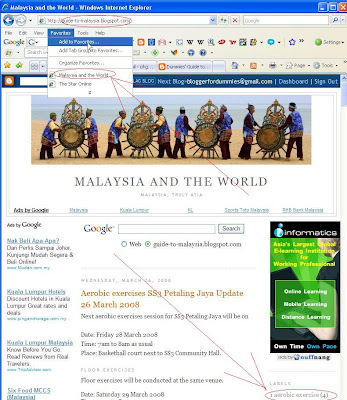
- Click on address bar, type guide-to-malaysia.blogspot.com
- Press ENTER key
- If you want a short-cut so you can get to this page quickly next time, click FAVORITES in the menu bar (above second ellipse and 3rd arrow)
- Next time you want to get to this page, just click FAVORITES, then click MALAYSIA AND THE WORLD
- On the right sidebar, look for LABELS. The first label will be [1 aerobic exercise]

- Click on [1 aerobic exercise]
- The last one will be a post with photo of Pathmanathan, all of you doing the aerobic exercises, photo of the basketball court plus a map
- As we continue to add updates, there will be more and more
- down the page. If you don’t know how to use the scroll bar, ask someone who knows and ask me
- As we keep adding updates, some of the older posts regarding aerobic exercises will get into the following pages, and to see them, you will have to click NEWER POSTS
- I hope you will learn how to update me with the latest by clicking on COMMENTS at the bottom of this post and typing in the latest update so I can update anything regarding aerobic exercise
- If you do leave a comment, choose ANONYMOUS if you don't have a Blogger or Google account
- Thanks
A new page will open with all the updates. The latest updates will be at the top. Currently there are 4 posts labeled with [1 aerobic exercise]
If you want to see the earlier ones, you will have to use the scroll bar to scroll
No comments:
Post a Comment